Everything you need to know about iOS 11
WWDC 17 Keynote was
held on June 5. They announced a bunch of new things including iOS 11. iOS 11
is a huge upgrade. This is all newest features in iOS 11 you need to know:
Files
You can get the new
Files app in both iPad and iPhone and also in 6th gen iPod touch.
This app had been awaited for a long time. This helps you to browse, search or
organise all your files in one place.
New Dock for iPad
For iPad users this is going to be very useful and since it’s only available for iPads it’s obvious. You can add many apps to the dock and now can be access from any screen. Just swipe up and BOOM switch app easily. Now it’s like you’re using a Macbook. It also automatically suggests you app which you open frequently and the last one you were using on your iPhone or Mac which appears in the right side of the dock.
New way multitasking
Slide Over
Spilt View
As above, In iOS 11 just
click the app to open and drag wherever you want to and it pops up on the
screen like its floating and for split view just swipe down from that floating
app.
Drag and Drop
Now you can drag and drop in iPad too. Just touch and move text, photos and files from one app to another easily.
Apple Pencil
For iPad Pro users, Apple Pencil is even more useful in iOS 11.
Instant Markup
Instant Markup
Now mark up a PDF file or screenshot faster and more easily. Just touch it
to the screen and start writing.
Instant Notes
You just tap your Apple Pencil on the Lock Screen and start taking notes. Everything you write or draw is saved in the Notes app.
Inline Drawing
If you try to draw
something in Notes, the text around it automatically move aside. Now
handwritten words can also be searchable.
QuickType keyboard
All Letters, numbers, symbols and punctuation marks are now on the same keyboard. Just flick down on a key to select what you want without need of switching back and forth.
Scan and sign
Scanning document and
writing on it is very easy now with the new Document Scanner feature in Notes.
It automatically scans a document, crops the edges and removes any tilt or
glare and then simply write on it with Apple Pencil.
Augmented Reality
Source: Apple
Apple Pay
Now you can send
money person to person within the message, as simple as a conversation. Sadly
this feature is only in U.S.
Live Photos
There are now three new features in live photo.
There are now three new features in live photo.
Loops
It let you to make your live photos in to a fun video loop.
It let you to make your live photos in to a fun video loop.
Bounce
“Bounce” is like the Boomerang feature on Instagram where your live photo rock back and forth. It’s very fun to watch specially when there is some splashing water in it.
“Bounce” is like the Boomerang feature on Instagram where your live photo rock back and forth. It’s very fun to watch specially when there is some splashing water in it.
Long Exposure
Long Exposure, which was only possible in DSLR before now it’s possible in iPhone too. Very handy, just take out your iPhone shoot a normal moving traffic or a falling water and you’re good to go.
Long Exposure, which was only possible in DSLR before now it’s possible in iPhone too. Very handy, just take out your iPhone shoot a normal moving traffic or a falling water and you’re good to go.
The New Camera
There are some
improvements and new features in Camera. There are several filters you can
choose for your portrait. The new next-generation compression lets you take
photos at half the file size than before.
The New Appstore
There is a huge change in Appstore. It’s redesign. There are now separate tabs for Games and Apps including Today Tab where it shows what’s happening in the world of apps.
Messages
Sharing stickers,
emojis and games is much easier now. You just swipe across the totally
redesigned app drawer in Message and BOOM you can find everything you want with
less effort.
Siri
Now it can even
translate language and speak for you.
Ask Siri how to say
something in Chinese, Spanish, French, German, or Italian, and Siri will answer
you in that language.
Apple says “With iOS 11, Siri is even more helpful. It learns from you and is able
to anticipate what you want and make suggestions before you even ask.”
Apple Music
Now you can have your own
profile on Apple Music, where you can see playlists your friends have shared as
well as albums and stations they listen often.
AirPlay 2
With the new AirPlay 2, you can control
your home audio system and the speakers throughout your house. You can play a
song in the living room and your kitchen at the same time. Adjust the volume in
any room. Or have your music start instantly on all your speakers—in sync with
one another.
Control Center
The new completely redesigned Control
Centre looks as shown as above. It’s very customisable. You can add or remove
the settings as you like. You can just slide your fingers to adjust brightness
of the display or the volume. You can also 3D touch for more commands. And also
there is new screen recorder, as the name suggests it records your screen and
give option if you want to turn microphone on or off.
Do Not Disturb
iPhone can
now sense when you might be driving and at that time you’ll not be notified by
any texts messages, calls or any kind of notification. People trying to reach
you can automatically notified that you’re driving.
QuickType
Keyboard
In iOS 11,
you can even type with one hand. To enable One-handed mode, touch and hold the
emoji key and select one-handed typing.
Automatic
Setup
Now you
can import personal settings preference, and iCloud Keychain passwords quickly,
easily and securely. Just hold your new iPhone or iPad near iOS device and
BOOM!
Final
version is coming this fall.
























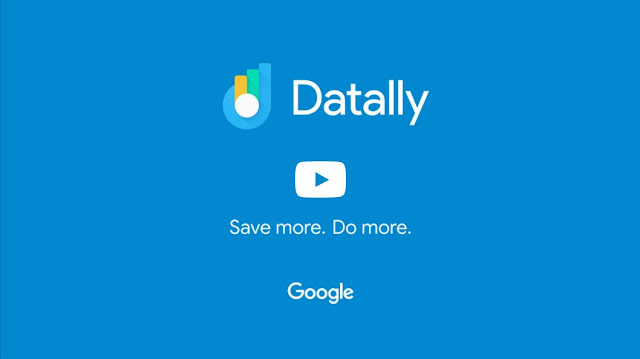
Comments
Post a Comment