Call of Duty Comes to Mobile - Download the Beta version here
As the popular PC shooting games like PUBG and Fortnite has already expanded to Mobile phones, it's not a surprise that other game makers won't do it as well. One of the most popular PC and Console games, The Call of Duty is all set to launch this game in mobile phones.
The title for the Mobile version of this game is Call of Duty: Legends of War. Call of Duty has soft-launched this game on Google Play Store but for now, this game is only available for download in Australia via the Google Play Store. (If you're not in Australia, go to end of this article to know how to download.)
Call of Duty: Legends of War is a first-person shooter game that is being developed by Activision with Tencent. The game includes online multiplayer and Zombie mode; where you can go solo or co-op with your friend to kill the undead.
Also read: SAMSUNG GALAXY S10, PRICES, LAUNCH AND RELEASE DATES, MODELS AND SIZES LEAK
Also read: SAMSUNG GALAXY S10, PRICES, LAUNCH AND RELEASE DATES, MODELS AND SIZES LEAK
You can even play as roles of Price and Ghost; fictional character of iconic heroes of Call of Duty. Also, can customise the weapons, characters by collecting in-game currency or by buying with real money.
Call of Duty: Legends of War is still in early development, so we have to wait little more to see a global launch of this game.
How to download Call of Duty: Legends of War in Mobile?
Follow the steps below to download the game:
- Tap here to download APK file from APKMirror.
- Install APK file in your android phone.
- Open the game.
- After the initial loading screen, exit the game.
- To ensure that the game process has been killed, force stop the app.
- Tap here to download the additional OBB file. (1.06 GB in size)
- Extract the OBB file to /Android/obb/com.activision.callofduty.shooter (Make sure that the OBB file (main.156.com.activision.callofduty.shooter.obb) is saved within the com.activision.callofduty.shooter folder



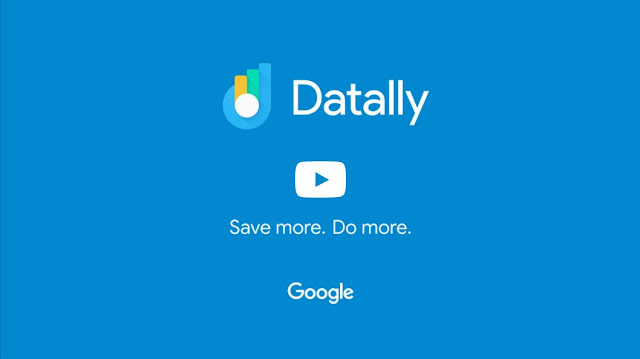
Comments
Post a Comment